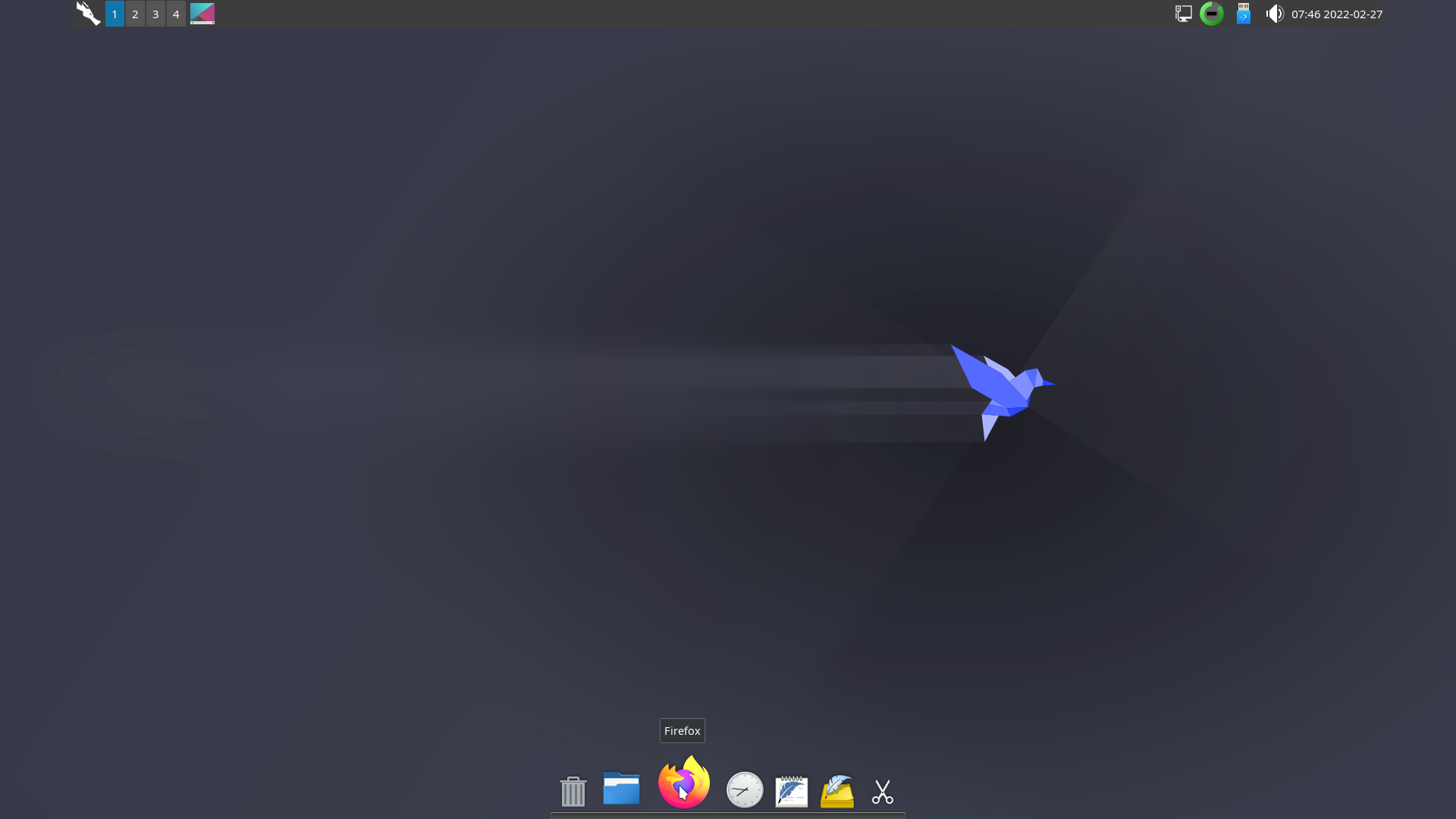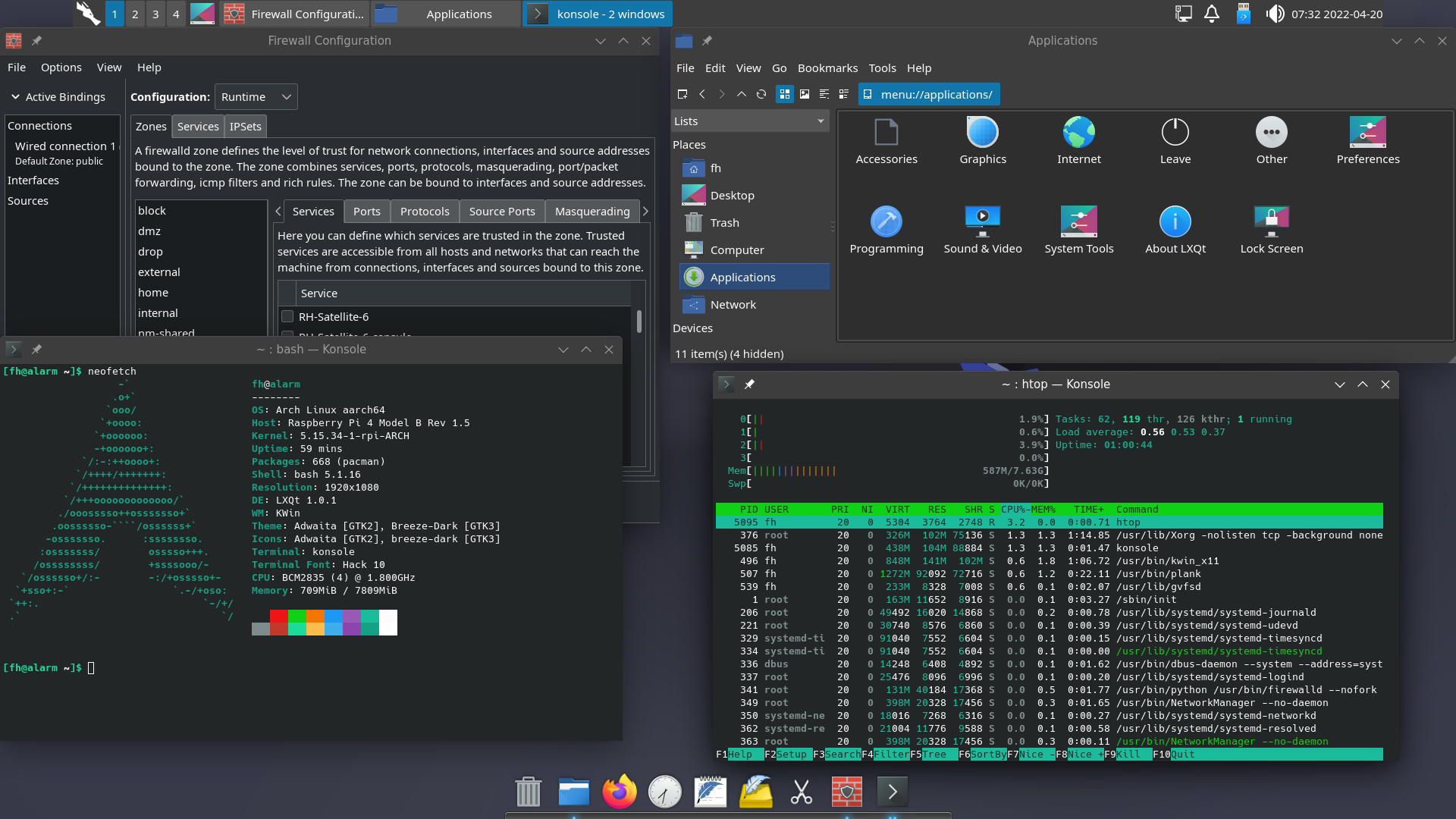No description
| etc | ||
| root/.config/mc | ||
| usr/share | ||
| .gitignore | ||
| custom-mjro-plasma.txt | ||
| custom-pkgs.txt | ||
| LICENSE | ||
| lxqt-kwin-alarm.png | ||
| lxqt-kwin.png | ||
| Packages-Desktop | ||
| PKGBUILD | ||
| README.md | ||
| setup.sh | ||
lxqt-kwin
Arch lxqt-kwin setup
setup
- install git
- clone this repo
- cd into the folder
- follow the checklist
checklist
pacman -Syu --needed - < $PWD/Packages-Desktopsystemctl enable NetworkManagersystemctl enable sddmsystemctl enable firewalldcp -r $PWD/etc/. /etc/cp -r $PWD/usr/. /usr/cp -r $PWD/root/. /root/useradd -mUG lp,wheel,network,video USERNAMEpasswd USERNAME
slightly automated
- an alternative is to run the
setup.shbash setup.sh username